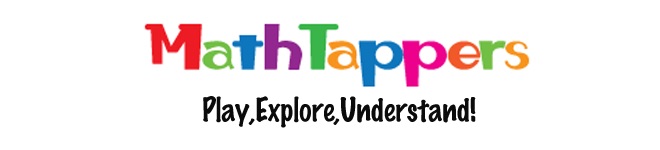University of Victoria Mathematics teacher educators Dr. Tim Pelton and Dr. Leslee Francis Pelton (Department of Curriculum and Instruction, Faculty of Education) have been designing mobile apps to help children build their mathematical understandings. Currently they have published six different MathTappers apps on the iTunes store (including the award winning Carbon Choices app) but they are not done yet. In collaboration with others, they have several apps undergoing final revisions in preparation for publishing, and dozens more at various stages of development. All MathTappers apps are free to download and free of ads and upsell offers.
”With MathTappers our goal is to create a comprehensive collection of free apps to support children in playing with, exploring and understanding mathematics. The direct and intuitive touch interface on mobile devices (i.e., iPod Touch, iPad and iPhone) is an ideal platform for engaging children. We want to help children to learn mathematics and we believe that one way to accomplish this is by creating simple easy-to-use applications for devices that are already in their (or their parents’) pockets.” - Tim Pelton.
To ensure that the apps are educationally sound, proven dynamic visual and interactive models are integrated into each of the MathTappers apps to help children capture and make sense of the math they are learning. A quick search of the iTunes store reveals that there are close to 4000 math related apps – and while some are commendable, few employ visual models to support understanding and almost all of the rest over-focus on maximizing the recall speed of facts or rote performance of procedures. “We believe that emphasis should be on understanding mathematics first – with fluency as a secondary goal – and that has guided our design process.” – Leslee Francis Pelton.
Teachers viewing and testing MathTappers apps at international conferences this Spring/Summer have been responding enthusiastically – recognizing the value of both the integrated models and their potential to support students as they develop conceptual mastery and the integrated progress tracking tools. Initial piloting this past Spring suggests that the MathTappers apps are effective and engaging in supporting classroom discussions, small group work and independent learning. Formal evaluation of the apps will continue this Fall.
MathTappers apps are not designed to replace teachers, parents or tutors but rather to integrate with, and support, existing best practices. In the classroom they can be used as a resource to foster discussions and group explorations, and then later to augment individual consolidation, remediation and fluency building activities. Parents might also download these apps and use them to engage their children in any-time any-place discussions about math and challenge them to develop greater understanding and fluency as an alternative to playing other types of games.
By searching for “MathTappers” on the iTunes store today, you will find: Clock Master, Find Sums, Multiples, Estimate Fractions, Equivalents and Carbon Choices
Development of the MathTappers collection of apps has been supported in many ways including:
- Grants from CER-Net, NSERC Pacific Crystal and the Faculty of Education CORE
- Programming, design and development assistance from coop students and graduate students and faculty in the Computer Science Department at the University of Victoria
- Production, programming and publishing sponsored by local iPhone development company HeavyLifters Network Ltd. (heavylifters.com)
Additional resources are being sought to support the further development and evaluation activities.
For more information please visit www.MathTappers.com or contact Tim Pelton (tpelton@uvic.ca)
Tuesday, August 30, 2011
MathTappers: Equivalents is available now.
 Another free app from MathTappers. This app is designed to help learners build mastery and fluency in converting between fractions, decimals and percent. The visual model presented has 3 modes - just slide your finger sideways across the model at the top of the screen to find the model that is most useful to you. As always we would like to encourage learners to build mastery first - then worry about speed. Parents, tutors and teachers, might challenge learners to share their strategies and explain their choices.
Another free app from MathTappers. This app is designed to help learners build mastery and fluency in converting between fractions, decimals and percent. The visual model presented has 3 modes - just slide your finger sideways across the model at the top of the screen to find the model that is most useful to you. As always we would like to encourage learners to build mastery first - then worry about speed. Parents, tutors and teachers, might challenge learners to share their strategies and explain their choices.
Subscribe to:
Posts (Atom)