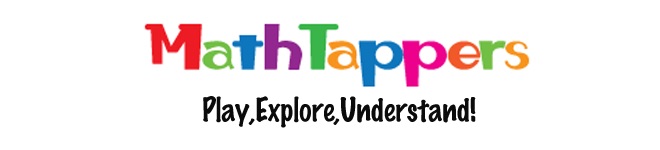We have just released MathTappers: MultiMatch version 1.1 into the wild and hope that you find it useful
Try the MathTappers:MultiMatch game
- You choose table size: 3x3, 4x4, 5x5 or ? – then a random selection of sets are placed
- Sets may be 1, 2, 3, 4 or more cards
- Cards may have multiple ‘faces’
- Tap to select/deselect, tap and hold to enlarge a card and swipe to see other faces
- The goal is to find sets of related cards – they disappear when a complete set is selected
- If a card does not belong to the developing set, all selected cards are deselected
Here is MathTappers:Multimatch in play with a "Factors to 50" deck (this is the deck that comes preinstalled in your app)

Here is MathTappers:Multimatch in play with a "Minerals in Life" deck (This one isn't live yet, we still need to confirm availability of all images in the public domain, or attribute images properly)
Here is MathTappers:MultiMatch in play with the 'Colorful Things' deck. It took about an hour to create this deck using images captured from pixabay.com This is the deck we use to support our description of how to create a deck in "Instructions for Creating a MultiMatch Deck"
Creating a Deck
- MathTappers:Multimatch is an app that allows anyone to create, play and share matching decks on any topic
- Students can be challenged to create a deck to help them learn a topic
- To get started, download and read the file "Instructions for Creating a MultiMatch Deck"
- To create a deck you will need to download the "MMT Deck Creator zip" file. After you unzip it, you will need to move the MMTDeckCreator app into your applications folder and load it on the dock (sorry it only works on Mac OS 10.10 and up right now). Eventually we will create an app for the app store, but right now it is just a very simple downloadable app that takes a folder containing your images folder and your three organizational .csv files and compresses it into a .MMT file to load into MathTappers:MultiMatch.
- This is a free app supported by volunteer efforts on the part of the designers. We apologize if you have any struggles, and urge you to problem-solve and puzzle through them on your own. If you think you have found a fatal flaw, that we need to attend to, please feel free to let us know.